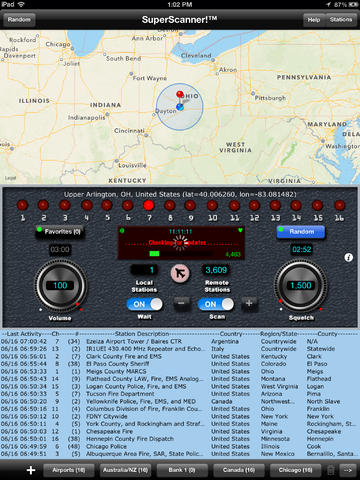SuperScanner! app for iPhone and iPad
Developer: HYPERNOVA SOFTWARE, LLC
First release : 02 Jul 2013
App size: 18.42 Mb
The only 16 Channel Scanner Radio designed specifically for the iPad!
Please take notice: SuperScanner! does not receive radio broadcasts over the air; the audio data streams are provided by a third party who actually receives the broadcasts via a real scanner radio and converts them to a format SuperScanner! is able to use.
SuperScanner! could not be any easier to use. Just install from the iTunes App Store, touch its icon and it will randomly play all the stations in the database continuously.
But if you prefer to adjust the settings to precisely how you like it, youll be glad to know an extensive list of controls and settings are available:
-Favorites Bank: Touch the Channel Display to add/remove the currently playing station. Auto reload interval can be set to 1-60 minutes.
-Random Bank: Continuously plays 16 randomly selected stations. Auto reload interval can be set to 1-60 minutes.
-Unlimited number of banks of 16 channels each. (Bank name limited to 30 characters).
-Scan or monitor operating modes.
-Scan Delay adjustable from .10-1 second.
-Add your own stations: A placeholder station is supplied as an example.
-Individual Station Settings for Volume, Silence Threshold and Squelch Threshold.
-User definable Default Station settings for Volume, Silence Threshold and Squelch Threshold for new stations.
-Delay Out (Wait) switch toggles wait for callback.
-Touch a channel light to toggle that channel between locked and unlocked. Locked channels are skipped during scanning and monitoring.
-Touch and hold the Channel Display while a station is playing to hide that station. Hidden stations are ignored during Auto Reloading.
-Hidden stations can be un-hidden by selecting that station when displaying Hidden Stations in the Stations view.
-Background Audio: Toggle background audio ON or Off using the Background Audio Switch on the reverse side.
-Auto Random Play: Toggle the Favorites and Random Banks Auto Random Play On or Off using the Auto Random Play switches on the reverse side.
-Station Elapsed Time Display: Toggle the display of the currently playing stations elapsed time using the Station Elapsed Time switch on the reverse side.
-Station Level Display: Toggle the display of the currently playing stations signal strength using the Station Level switch on the reverse side.
Note: SuperScanner! requires and iPad running iOS 6.1.3 or greater.